Tips and Tricks in Using Bard
Bard is a large language model chatbot developed by Google AI, trained on a massive dataset of text and code. It can generate text, translate languages, write different kinds of creative content, and answer your questions in an informative way. It is still under development, but it has learned to perform many kinds of tasks, including
- Following your instructions and completing your requests thoughtfully
- Using its knowledge to answer your questions in a comprehensive and informative way, even if they are open ended, challenging, or strange
- Generating different creative text formats of text content, like poems, code, scripts, musical pieces, email, letters, etc.
Here are some tips and tricks in using Bard:
1. Be specific in your requests.
The more specific you are in your requests, the better Bard will be able to understand what you want and give you the results you’re looking for. For example, instead of asking “Can you write me a poem?”, try asking “Can you write me a poem about love?”
2. Use keywords to tailor Bard’s output.
You can use keywords to help Bard generate the type of text you’re looking for. For example, if you want Bard to write a poem in a specific style, you can use keywords like “sonnet” or “haiku.”
3. Ask follow-up questions to clarify your request or provide more context.
If you’re not satisfied with Bard’s response, you can ask follow-up questions to clarify your request or provide more context. For example, if Bard gives you a short answer to a question, you can ask “Can you please elaborate on that?”
4. Use Bard to generate creative text formats.
Bard can generate a variety of creative text formats, including poems, code, scripts, musical pieces, email, and letters. To get started, simply tell Bard what you’re looking for and it will do its best to generate something that meets your needs.
5. Use Bard to analyze images and create related content.
You can upload a picture and ask Bard to share information about the image or create content based on it. For example, you could share a photo of handwritten notes you took during a meeting and ask Bard to write a recap email using them. Or, you could upload a photo from your last vacation and ask Bard to generate a caption for it.
6. Use Bard to translate languages.
Bard can translate between a variety of languages. To get started, simply tell Bard what language you want to translate from and what language you want to translate to.
7. Use Bard to answer your questions in an informative way.
Bard can answer a variety of questions, even if they are open ended, challenging, or strange. To get started, simply ask Bard your question and it will do its best to provide you with an informative answer.
8. Use Bard to generate code.
Bard can generate code in a variety of programming languages. To get started, simply tell Bard what programming language you want to use and what you want the code to do.
9. Use Bard to write different kinds of creative content.
Bard can write a variety of creative content, including poems, code, scripts, musical pieces, email, and letters. To get started, simply tell Bard what you’re looking for and it will do its best to generate something that meets your needs.
10. Use Bard to have fun.
Bard is a fun and versatile tool that can be used for a variety of purposes. So don’t be afraid to experiment and see what you can come up with.
I hope these tips and tricks help you get the most out of Bard.

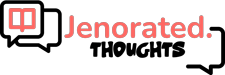




One thought on “Unleashing Bard’s Potential: A Comprehensive Guide to Using Google’s AI Chatbot”